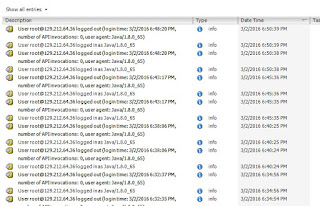
By default, SVOM checks the host status through Fujitsu ServerView CIM provider which is included in Fujitsu Custom ESXi 5.x/6.0 images every five minutes (300 seconds). That is why you see the log in/log out events in every 5 minutes. In case you want to see some important events/messages in the event log like when a failure occurs, these unimportant login/logout events make you harder to find what you are looking for. You can change the monitoring interval or even disable the polling. To do this, follow the procedure described below.
- Log in to your SVOM.
- Open up a ServerList window.

- Select the host where you want to change the interval, and bring up the Server Properties window.

- Go to the Network/SNMP tab, and change the interval in Poll Interval. In this example, I changed it to 600 seconds (10 minutes). If you set this value to 0, that means the polling will be disabled for this host. Once you confirm the value, click the OK button to apply the change.

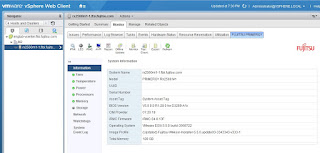
You can download the latest plugin (as of 3/2/2016, it's V2.2.8) from the Fujitsu download site. Here is the direct link to the download page.

No comments:
Post a Comment